We had a user today that advised his Inbox is missing from Outlook.
The first few things you need to check and try are as follows:
1. Open Outlook and click on yourname@company.ccc, on the right-click “Customize Outlook Today…”
2. Then click on “Choose Folders”
3. Tick “Inbox” if it has not been ticked. If Inbox shows that it has been ticked go to the step 4.
4. Close Outlook.
5. Click on start, and in “run” or “Search Programs and Files” type outlook.exe /resetfolders
6. Open Outlook. If the Inbox is still not shown the read the next few steps but make sure you only change what the article says or you may run into other problems.
Using MFCMAPI to “unhide” the Inbox:
1. Browse to this website.
2. Click on download and save the zip file to a location you choose.
3. Extract the zip file to the PC having the issue.
4. Open MFCMAPI, and click ok on the pop up window.
5. Click on Session and then Logon as per below screen shot
6. Choose the Outlook Profile you need to edit and click on OK
7. You will now see the Mailbox Database and Public Folder Database as per below.
8. Right click the Mailbox Database and choose open.
9. A new Window will pop-up like the one below.
10. (1) Click on the Arrow next to “Root Container”. (2) Click on the Arrow next to “Top of Information Store”. (3) Click on “Inbox”. (4) Click on “PR_ATTR_HIDDEN”
11. Right Click “PR_ATTR_HIDDEN” and choose edit property.
12. Untick Boolean, click OK, close MFCMAPI and open Outlook.
13. Your Inbox should now be visible in Outlook.

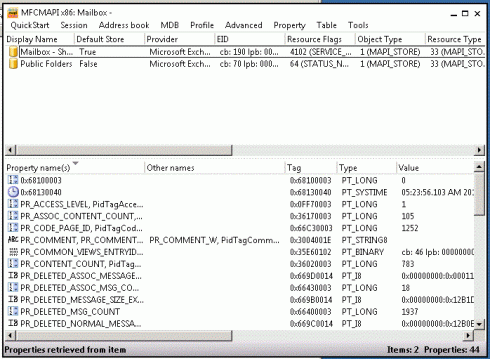




April 2nd, 2014 at 14:39
Been searching for my inbox and found this which works like magic. still don’t know what cause my inbox suddenly missing, but now i got it back. thanks lots…
April 2nd, 2014 at 17:38
Glad this article was of value to you 🙂